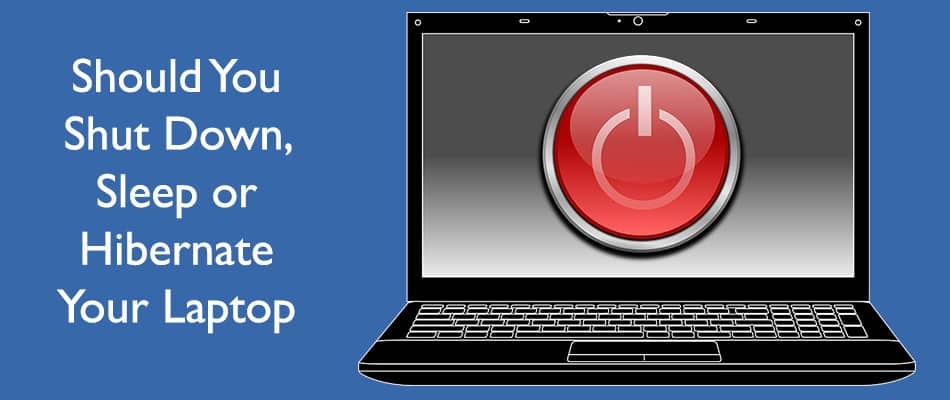Sleep or shut down?
When you’re finished with your computer at the end of the day, which option do you choose to put it to bed? Full shut down? Sleep? If it’s a laptop you’re working on, maybe you just close the lid and walk away. There are differences in each of these choices, and Dave’s Tech Support, offering computer repair services Holywood wide, are here to explain them.
Full shut down
A full shut down is exactly what it says. It’s like turning off the lights, and shutting down the hardware. The computer safely shuts down all the active processes and programmes one at a time.
Let’s look at some basic costs. If you left your computer running all day, every day for an entire year, your bill for its energy usage alone would be around £50. If you’re not using your computer a lot, keeping it completely powered off when you’re not using it will save you money.
When you come to start up your computer after a full shutdown, the computer runs through its entire start up routine, checking for any little problems and resolving them before they can interrupt your screen time. If you don’t do a full shut down and give your computer the chance to fix these little issues, they’ll stack up and could potentially add up to a bigger problem in future.
A full shut down is obviously the most money-saving option, and therefore kinder to the environment. However, it also means you’re going to have to sit through an entire boot-up process when you want to use the computer again, which can be incredibly time consuming and really inconvenient if you’re going to need your computer to get working quickly.
Sleep/Hibernate mode
Sleep or Hibernate are low power states. The computer isn’t actually powered down. It’s a bit like taking a nap. Only the most essential programmes and processes are left to run.
Most people use sleep mode because it guarantees a quick startup for the next time you need your computer. However, another reason to use sleep mode is that it allows your computer to get on with tasks like installing updates, which can be a nuisance when you’re trying to do work on it.
What’s the best choice?
There’s no easy answer here. It depends on how you use your machine. If you’re a regular computer user, sleep mode is probably your friend, but do power down your machine fully on a regular basis to allow the computer time to recover. If you’re not going to be using the computer for a few days, save your money and turn the computer off completely.
If you need advice or computer repair, Holywood’s favourite tech support service is Dave’s Tech Support – give us a call on +44 (0) 7460390332.