Please find below bitcoin wallet addresses being used by scammers. This list will be updated anytime I get new ones. 17aB5wwDJ6EGdzzMgp3Y5deKCrqe7ga3qR 1FADcN5uSxtzV4E3zGCfQ4f3XzgxEPzT3M 1Pd7qACCUtM1zVXixbyxuJCXmDi4D1qMjn 1C2g3BixavU7Vupm1Atka6qErPZkhS18TY 1A28fiWUfQnqEMqoDmMf7KZcjSDY7mEjfs 1Abx3eY5pHFE1aC4AJLdU91qhHS5rzqP4E 19TkRECkDFuXq6E9zS7TxueE2RmZndJR8U 12mwSFYDyCWta8uMNxq52mENdi3nkjQGa5 1AMt6qukzLnSoT2eTv5Z9c2G24nQqNLUry 1PzZ3jX1zrGov2qyrMB8x3fKCrfxvTU2Tx 1JEvR3g6o6AbBZLWm9bvdVyeWk3yC8Rs8w 1DYfqwqz7Tq93Fau61YFXBAoogQv56FvJz 1AmP3aXEb7tv5M8gRGQfbAADBMmBPFhJNj 1LbbzFmNMMFMwsketCSzxAur6yinXBSiQQ 185kB82fakN7BCDpcS9tfzbDc8uytm5Wo 19gjxoZ2x8xzNC18FYtLxCL3FWRi15cP39 16RrKqp6gvepFSBMTcoVzdJZ1NSbA7PjZA 1BqMb5HKDj5xaTR65Psx1pfaDfzqWKPE65 1Mweet8rkufPJfge3fekvQLActb4wW5kNc 1EV3qSyz4XKoZAWvB1eVSYqHyqCNRdv9i7 15PjLxvFvVuUASkWLTReBDf1SAnGboiE3Q 17uRSEYKbco6kMrEc5aVCsCPAsFTVRPtsd 1MvogqA76t4o8Cya83SbPCGn52VRJsbiUV 17ychKgip2JpHf8uh5AJ6r5rXkmjSnQWaZ 15J3ZhZ6q6n2146Gdk5ncjqWaN84rNtvMd 1EfCwNrGgGbNAn4bKUX7XydSzFu4RHheC4 19U1xBf2UZeLfPkVh1Gu3WGHheYCzjsVxs 1GmtfRMFdctbJmhNZMgNNEeB7x1L8oKido 1MXEc4DhfxiTQgqcbajePjrEdtv6Ut46UT 1L1VmEatFZZSdU2DYD3JnS9RtpzXdPGmLZ 1HTAhiza95JocaB3ZtXrv5qmGPkjpBECNa 1N1AvndRxpo3dfKwaMTDmiy1Uaers6hZJk 1P28gw81epAv9RfjhaJikNjukboCrj8Lvn 1Fgiv3CQ15pkaMG4BzNzNiZGjy5NxaiLt5 Scam Advice If you receive an email resembling the examples provided below, we strongly advise reporting such instances to the Government's National Cyber Security Centre. Please forward the suspicious email to [email protected]. In the event that you suspect being a victim of fraud, we encourage you to submit a formal report either online or via telephone to Action Fraud. https://www.actionfraud.police.uk If the phishing attempt includes your password, it may be from past data breaches. If the email contains your actual password, change it immediately and consider enabling (2FA) Two-Factor Authentication. Check for potential compromises and receive future notifications at: haveibeenpwned.com If you're receiving what you believe to be scam texts, you can forward the text to 7726 along with the originating number from which you received the message. This information will be shared with all mobile operators who will block the number. If you receive a cold call from someone claiming to be from your bank, hang up immediately and call 159. This will connect you with your bank's fraud protection department. For more information on the 159 service, visit https://stopscamsuk.org.uk/.
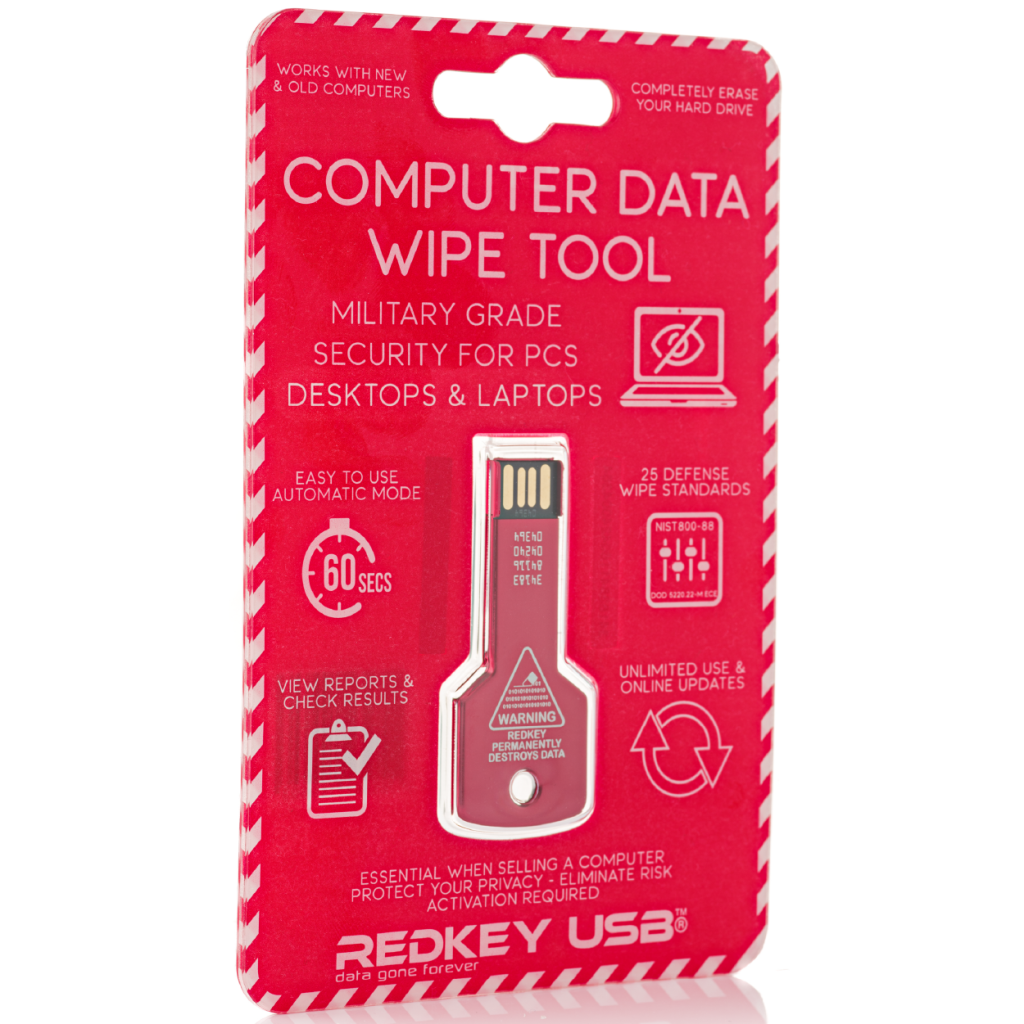
Redkey USB: Military Grade Security For PCs Desktops & Laptops; Data Gone Forever
What is Redkey USB? Redkey USB is the ultimate tool for erasing hard drives. It’s an easy-to-use, affordable solution that will help protect your privacy and ensure that no one can access your personal information. You don’t have to worry about anyone getting their hands on sensitive documents or pictures ever again! Key Selling Points One-time Purchase No Subscriptions No ongoing costs Certified (Scientifically proven) Unlimited use - Does not expire Redkey USB Specifications Easy to use Automatic Mode 25 Defense Wipe Standards View Reports & Check Results Unlimited Use & Online Updates (Does not expire) Technical...
Advantages & Disadvantages of Using SSD Solid State Drives
An SSD, which stands for solid state drive, is a device that uses integrated circuit assemblies to store data, often using flash memory. Solid state drives are commonly used in computers to replace traditional mechanical hard disks, offering a faster speed. Popular communication interfaces used with SSDs include NVMe and SATA. There are some advantages and disadvantages to using an SSD, which you should fully consider before upgrading to the device. To learn more about the main pros and cons of solid state drives, continue reading. Advantages Improved durability One great benefit of using an SSD is that...
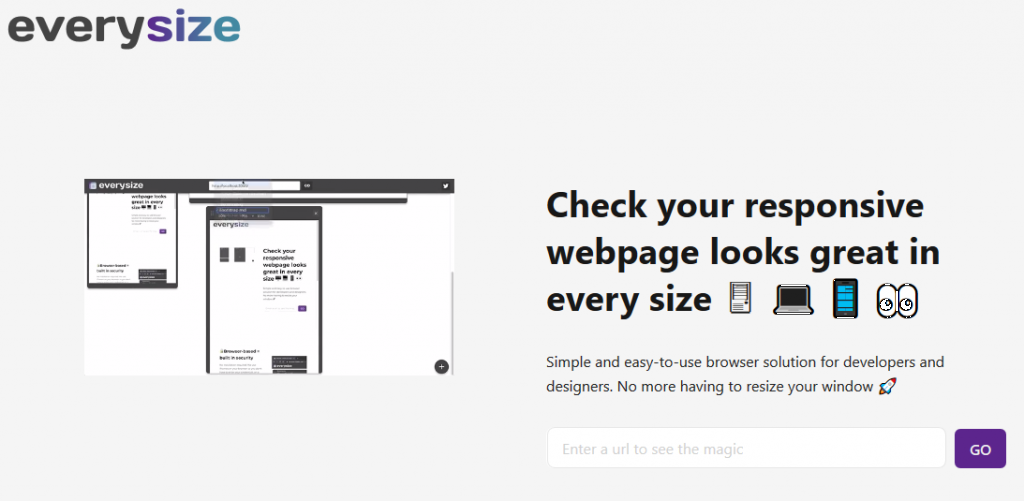
Everysize: Ensuring your website is responsive
When it comes to developing your website there are lots of aspects that you have to be sure of. One of the most important aspects is that your website is responsive. A responsive webpage is one that can be displayed without errors or the page being distorted on any device regardless of the screen size or resolution. Why is it important to have a responsive webpage? The number of devices that can now access the internet has dramatically increased in the past decade. As a result, mobile phones of all sizes, tablets, laptops and desktops can now all...
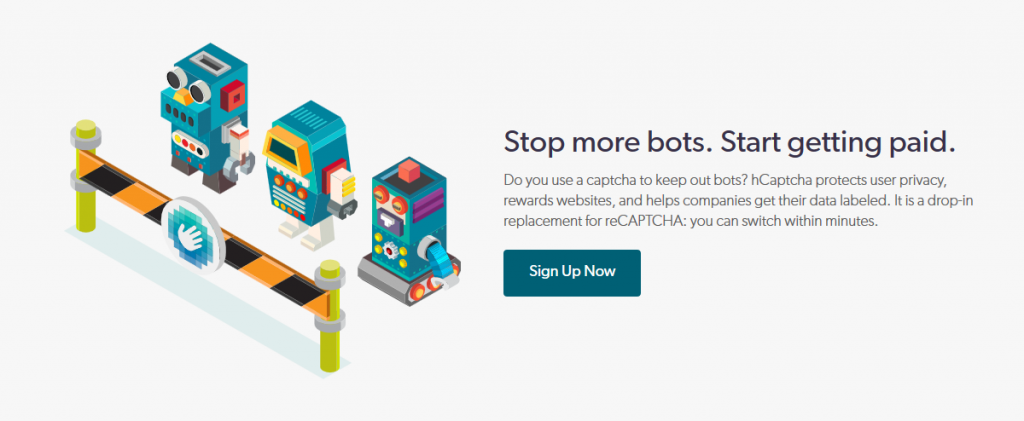
hCaptcha - Stop more bots and start getting paid
While reCAPTCHA has been a staple for online businesses and services for what feels like decades, what once worked isn’t always the best approach for modern companies when it comes to maintaining privacy and security for users. hCaptcha is part of the new, user-friendly and practical generation of bot-blocking tools, building upon the Captcha legacy to create something thoroughly modern. Want to know more about what hCaptcha is, how it works, and how it measures up? Read on to find out more: What is hCaptcha? hCaptcha is, as the name suggests, a fully-fledged Captcha tool...

Adult Website Email Scam: Don’t Give Bitcoin to Fraudsters
As we come to rely on technology more and more for our communication, it's natural that fraudsters, thieves, and swindlers are going to turn to those channels to ply their grim trade. Email, despite being old technology, is still one of the backbones of how we communicate digitally - and it's prime ground for scammers who will attempt to steal your identity, your money, and your confidential information. One, of many, types of scam emails allude to the use of adult sites. What do you need to know? What do the emails look like? Scam emails often...

Using your neighbours Wifi: is it a good idea?
It might sound self-explanatory, but many people often forget that wifi is wireless. This means the signal from your router isn’t necessarily confined to the four walls of your house, apartment or business premises. You might never have given it a second thought, but it’s actually quite easy for neighbours to share a wifi connection – particularly if there is no password in place. This in itself isn’t just a bad thing on paper: if you get on with a neighbour, it might even seem beneficial to share a connection to save money – but what are the drawbacks?...
A simple 4 step guide to teen safety on social media
Nowadays, social media accounts are the norm for people of all ages, especially among teens where almost everyone seems to have multiple accounts, just like their friends. And though social media offers plenty of benefits, it does have some safety risks. So, whether you're a concerned parent or a responsible teen yourself, here are four steps that can be taken to improve teen safety on social media. 1. Review content before posting Before posting anything on social media, think carefully about whether or not it reveals too much private information about yourself. Posting things like personal contact information or...
Top 5 Tips For Finding A Trustworthy Computer Repair Technician
Top 5 Tips For Finding A Trustworthy Computer Repair Technician When looking for PC repair services, many people worry that their technician may be overcharging them or using poor quality products to fix the damaged parts. It’s important, therefore, to use the tips mentioned below to find a computer repair specialist. Gather some background information about your problem Before you start looking for someone to fix your PC, you should do some research. There are multiple tech blogs that you can read to learn more about computer-related issues Researching about your PC issues will help you understand...
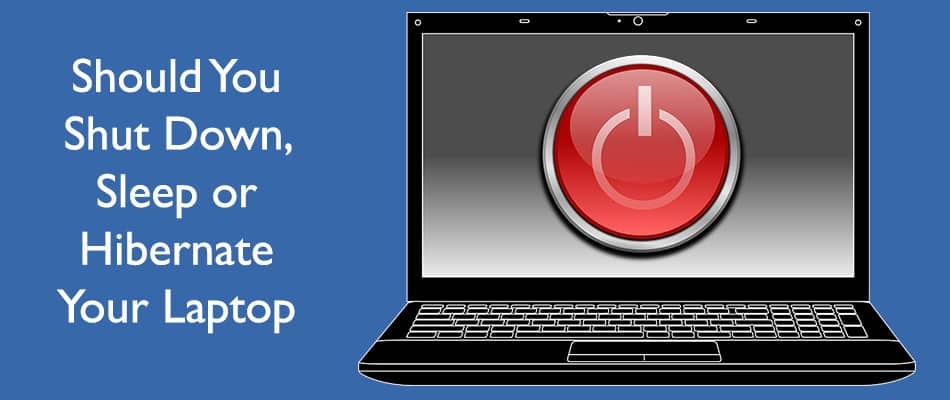
Sleep or Shut Down?
Sleep or shut down? When you’re finished with your computer at the end of the day, which option do you choose to put it to bed? Full shut down? Sleep? If it’s a laptop you’re working on, maybe you just close the lid and walk away. There are differences in each of these choices, and Dave’s Tech Support, offering computer repair services Holywood wide, are here to explain them. Full shut down A full shut down is exactly what it says. It’s like turning off the lights, and shutting down the hardware. The computer safely shuts down...
